In my previous post about local development using the Azure Key Vault Emulator I briefly mentioned my own fork of the emulator to address some missing APIs. One thing I had planned to change in the emulator for a while was how the REST API endpoints exposed by the emulator are created. The old approach (from which I forked) manually crafted the REST APIs including the models needed. That’s been a thorn in my flesh from the first moment I saw it, and I knew that I wanted to fix that. After all, Microsoft has official Open API specs for the Azure Key Vault REST APIs, so why not use those?
Local Development with Azure Key Vault Emulator
One problem you’ll sometimes encounter when working with cloud services from AWS, Azure or Google cloud is that developing locally can be made more difficult when working with services that do not have a standardized interface with an implementation readily available for local installation. For instance, when working with a pub/sub system that is compatible with Kafka you can just install a minimal Kafka cluster locally and all is good. But what to do when the APIs offered by the service you need are not standardized? That’s when emulators come in. In the rest of this post I’m going to focus on Azure, since that’s what I’m working with most often.
Azure Blob Commands
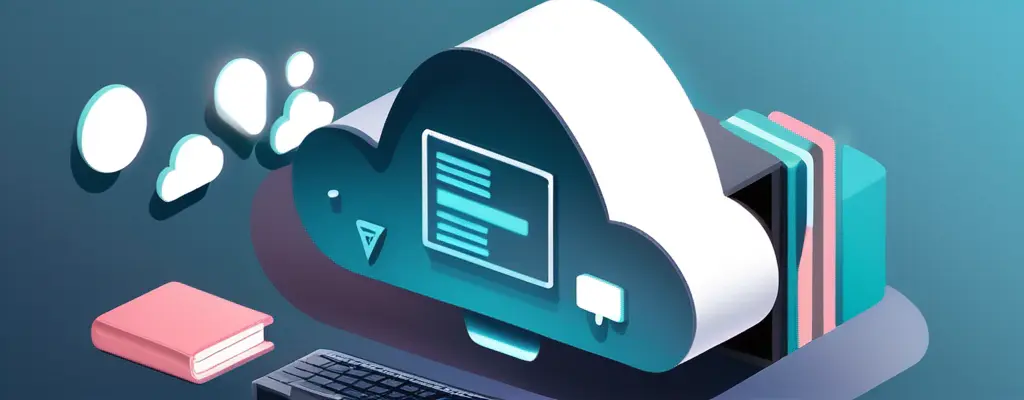
I run a few of my workloads on VMs in Azure. Some of them deal with data and content that changes over time, and accordingly I like to have the data backed up periodically. Microsoft provides the AzCopy tool for uploading files to Azure blob storage alright, and it works very well with managed identities assigned to VMs (and other services in Azure).
But some of the same properties that apply to data also apply to the backups of that data: their value diminishes over time, so keeping backups for an extended amount of time is pointless. Accordingly, I always want to delete old backups after some time.
Generate Code with NSwag

First, let me state this more precisely: this is a post about generating c# code for ASP.Net Core from an Open API definition at build time using NSwag. If you’re looking for steps to generate code by using the NSwag toolchain manually, you won’t find that here. If you’re looking for a way to generate an Open API definition from an existing ASP.Net Core app using the NSwag toolchain, you won’t find that here either. In that latter case though you’ll get a statement from me telling you that for a professional service you probably shouldn’t do that: you wouldn’t define your interfaces after making the implementation either, right?
Copy files with PowerShell Remoting
Recently at work, I found myself in the situation where I needed to copy some
file from my workstation to a jump box. Now of course, on Linux I’d just use
rsync or scp. But our IT doesn’t like provisioning Linux boxes and therefore
uses Windows for jump servers too, so no luck here. Luckily, I could convince
them to turn on and allow PowerShell Remoting, so with some simple scripts I can
still easily copy files over without using SMB. Here’s how.