In my previous post about local development using the Azure Key Vault Emulator I briefly mentioned my own fork of the emulator to address some missing APIs. One thing I had planned to change in the emulator for a while was how the REST API endpoints exposed by the emulator are created. The old approach (from which I forked) manually crafted the REST APIs including the models needed. That’s been a thorn in my flesh from the first moment I saw it, and I knew that I wanted to fix that. After all, Microsoft has official Open API specs for the Azure Key Vault REST APIs, so why not use those?
Local Development with Azure Key Vault Emulator
One problem you’ll sometimes encounter when working with cloud services from AWS, Azure or Google cloud is that developing locally can be made more difficult when working with services that do not have a standardized interface with an implementation readily available for local installation. For instance, when working with a pub/sub system that is compatible with Kafka you can just install a minimal Kafka cluster locally and all is good. But what to do when the APIs offered by the service you need are not standardized? That’s when emulators come in. In the rest of this post I’m going to focus on Azure, since that’s what I’m working with most often.
Azure Blob Commands
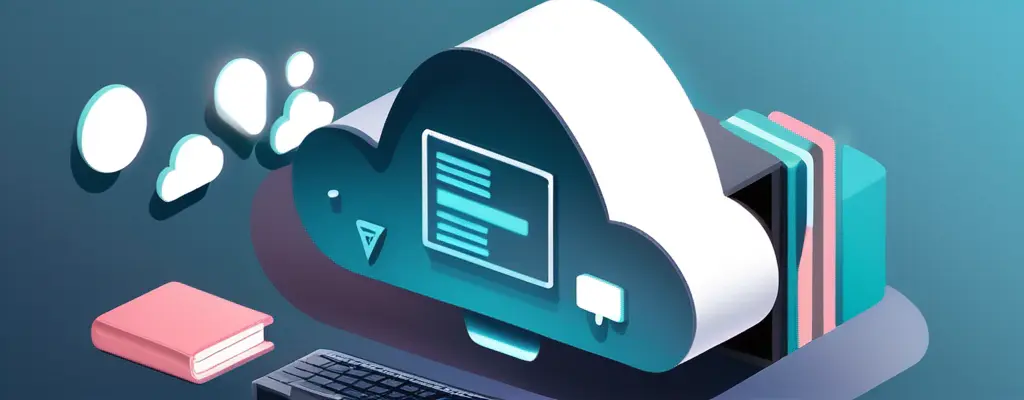
I run a few of my workloads on VMs in Azure. Some of them deal with data and content that changes over time, and accordingly I like to have the data backed up periodically. Microsoft provides the AzCopy tool for uploading files to Azure blob storage alright, and it works very well with managed identities assigned to VMs (and other services in Azure).
But some of the same properties that apply to data also apply to the backups of that data: their value diminishes over time, so keeping backups for an extended amount of time is pointless. Accordingly, I always want to delete old backups after some time.
Cheap and Secure Cloud Backups
I’ve wanted to find a good provider of cheap and secure cloud backups for a while.
I’ve compared some cloud drive providers, but didn’t quite like those. They
usually have very limited free plans, somewhat pricey paid plans (e.g. 50GB for
about 24$ a year for OneDrive), or like in the case of Google no information
available at all. By the way, “Google one is coming soon” isn’t an announcement
that I want to look at for more than a few days when looking for pricing info.
Then, I’ve looked at pricing of cloud storage providers, such as AWS, Azure and
Google Cloud. Those offer storage around 1 cent ($0.01) per GB per month. That’s
a quarter of the OneDrive cost! It’s even less if you consider their archive
offerings (AWS Glacier, Archive in Azure, Coldline Storage for Google). The
cheapest offering here is from Microsoft at 0.2 cents ($0.002) per GB per month,
but with some usage caveats. Since the point of backups is to keep them for a
long time, this quickly adds up though. Now I’ve written a line or two of code
before, so I figured I could as well write my own tool for this. So here is
bart, the backup and restore tool. Note
that at this point I do not offer bart as a ready-to-use executable, but only as
MIT-licensed source code. In addition, bart currently works only with Azure
Blob Storage - or with storage mounted into the machine’s file system. However,
adding other cloud providers/archive destinations should be relatively easy,
given the interfaces used in the tool.